In today’s digital world, social media is now the norm and weddings are certainly no exception. Whether or not you have jumped on the Facebook, Instagram, Pinterest and twitter craze, we at Bridal Spectacular have a few great tips for how you can use social media to enhance your very own wedding!
Pinterest for Ideas & Inspiration
Looking for a way to search for and organize ideas for your wedding? Create a Pinterest board to keep an ongoing scrapbook of all the great wedding inspiration you find online. When you find a photo you like, simply “Pin it” to have it automatically saved to your board. And, you can create as many boards as you would like if you want to try out different wedding themes!
If you would like your friend’s and family’s input and ideas, you can give them access to pin to your board as well. Or, if you want to keep your wedding theme a surprise, make your board private so only you and your hubby-to-be know the details.
Guest Communication
Communicating with all of your guests, especially if they are out-of-town, can be fairly challenging and time consuming at times. You have enough on your plate with all of the planning and the last thing you want to do is email, text or call yours guests constantly to answer questions. To help alleviate this frustration, create a Facebook Group to share all of your wedding details.
You can create the group in addition to your wedding website and use Facebook to answer questions or announce any updates to all of your guests at one time (or at least most of them). This is a huge time saver if you have a destination wedding or a lot of out-of-town guests who have questions about hotels, traveling, local information, etc.
Wedding Events
Similar to the above, using Facebook to communicate your pre and post wedding events is an easy and quick way to save you time! You can either add the events directly to your Facebook Group or you can create a single Facebook Event.
If you are going to have multiple events that all guests can attend, such as a welcome BBQ, then creating a Facebook Group is more efficient for both you and your guests since that one group can hold all the information for your wedding. However, if you have events that only particular guests are invited to, such as the rehearsal dinner, then it’s best to create an individual Facebook Event so you can easily select the individuals who are invited.
Photos & Videos
Definitely one of the most fun social media features, photo and video sharing allows you and your guests to capture wedding moments that your photographer may not. To ensure you are able easily to locate and see all of the photos, be sure to create a hashtag, such as #Jane&John2013 and inform all of your guests so they can use the tag on their photos. Then, at the reception you can use a projector or TV as a social media station so everyone can see the photos live throughout the night. You can pull up the hashtag feed on twitter or Evenstagram, which displays Instagram images in real time as they’re posted.
Another great way to use social media for your wedding is video streaming. If you have guests who aren’t able to attend, grab one of your closest friends during the wedding to help livestream the event. You can create a Google Hangout or “I Do” Stream so all of your guests can see you tie the knot, regardless if they are able to be there in person! Simply provide them with the URL and log-in information and they’re all set.
These ideas are just the tip of the wedding social media iceberg, but the opportunities are limitless!

For more wedding planning tips and ideas, please visit http://www.bridalspectacular.com or follow us on Facebook, twitter and Pinterest. And, be sure to save-the-date to attend our Winter Bridal Show January 17 and 18 at Cashman Center!
Receive $5 off admission when you buy tickets online! Click here and enter promo code: Blog2014
2 comments on “Tips to Use Social Media to Help Plan Your Wedding”
Comments are closed.




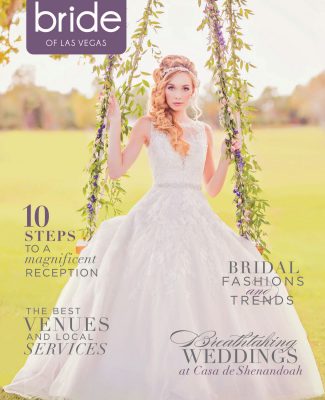
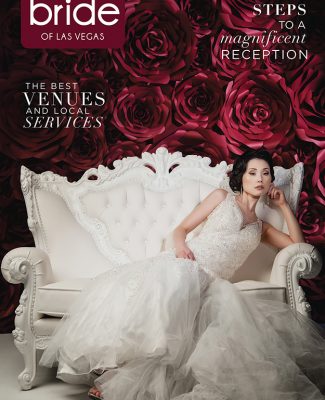
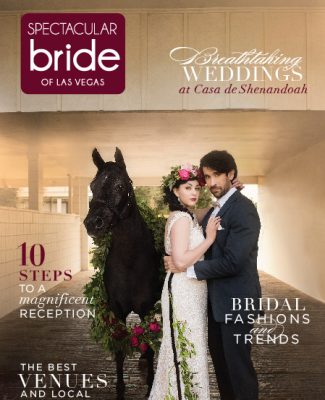



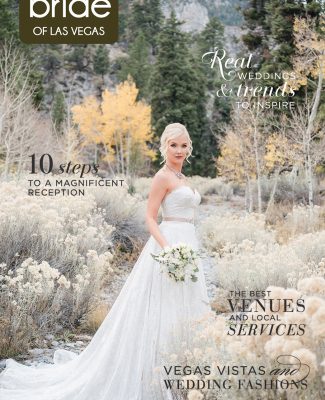

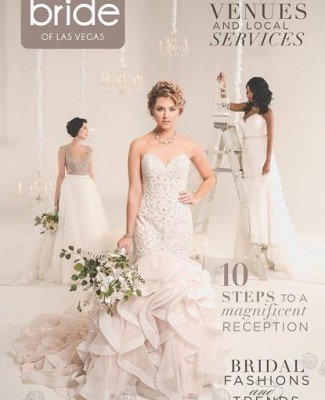
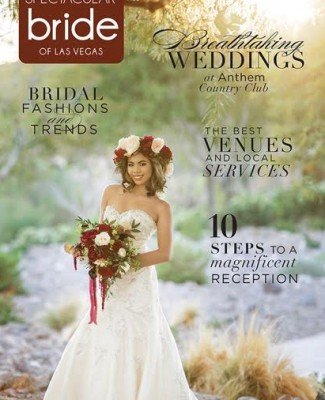
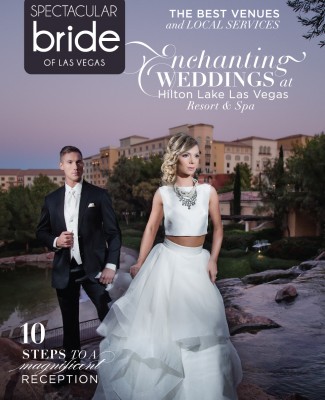
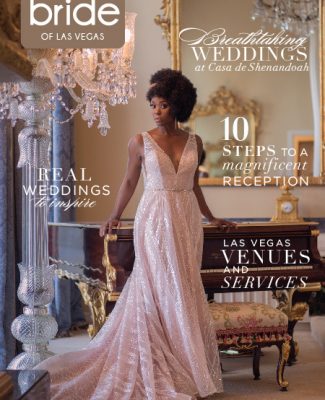
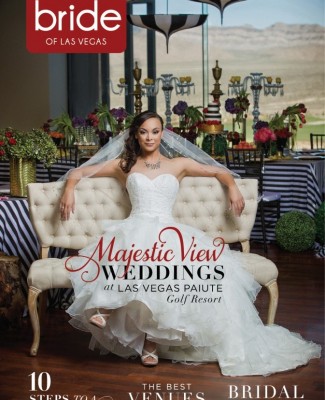




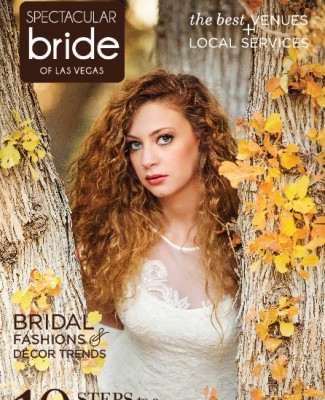

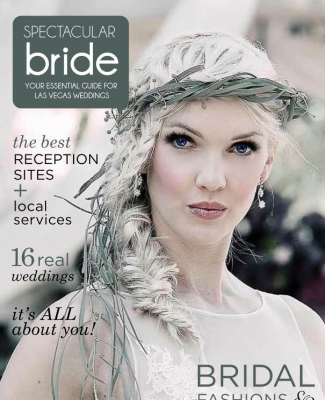
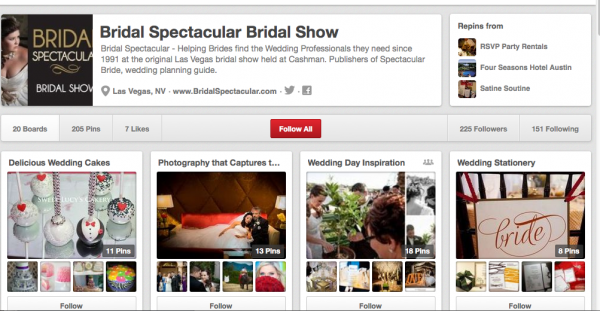
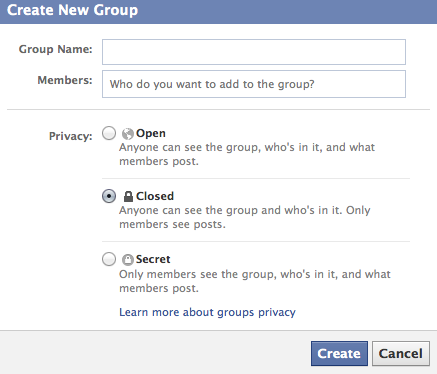
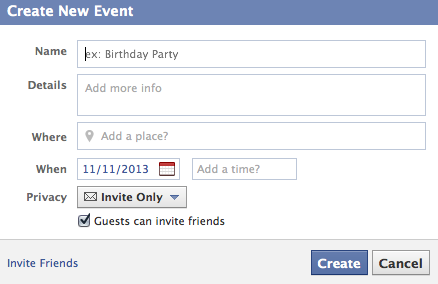
Thank you Kerrie — I’m glad our tips were helpful!
Deidre, I know this blog post is almost a year old and some of the social networks have had changes in that time but this blog post is so full of useful information. I think your suggestion on how to use Facebook groups is ideal as it’s one of the most popular social media platforms for the wedding guest demographic.